Table of Contents
- Item 1
Table of Contents
15
min read
Every year the food industry is replenished with new products that attract the customers with their properties. Over the past 10 years, this area has evolved and it still is growing rapidly.
In the modern world, you can have a nutritious oatmeal breakfast with bananas on the way to the subway. And you do not need to cook it or take a plate with you. All the ingredients that you eat for breakfast and that energize you are placed in a bottle. At lunchtime, you can have a snack with your colleagues eating sweets without sugar, chips for athletes and decaffeinated coffee. And why not use the designer of the dish on the site of your favorite restaurant and create the dish that suits your dinner mood. Yes, you can do it. Your customers will say that without enthusiasm. This has long been self-evident.
What should you learn from this paragraph? The client must be surprised to keep his attention, and to motivate him to buy or make him a regular customer (Wow!), You need to follow his whims and requirements. Successful business owners do constantly work with that.
The number of businessmen who start an online food business is constantly growing. It is profitable, fast and brings you sales. But is it really that easy? Let's have a closer look at this issue.
According to a Nielson study, in developed countries such as the USA, the UK, Japan, France, etc., about a quarter of online shoppers are already buying products on the Internet, and 55% are ready to buy in the near future. But what prevents 45% of users from buying products online? The most important range of decision making is the taste and freshness of the product. These figures are unknown and the logic of 45% of users is clear. What do you, as a seller, do to convince your customers of the freshness and suitability of your products? Build the right communication line with the consumer on the pages of your online store. Show your client “your kitchen”, tell him about each ingredient of your product, add emotional photos. Read below some secrets how you can to do this.
"Become the member of Food&Baverage community on FB. Get more news, tips, and cases from your social media."
Yes, there are some important steps we propose you to follow for getting successful results and building strong eCommerce strategy. Before launching an online food store, make sure that you have gotten all the regulations for selling food online. While working with our partners we noticed, that every country has its own regulations, so, I recommend you to check the availability of the documents you have. You can read it here: https://www.ecwid.com/blog/rules-for-selling-food-online.html
Step 1. Work out your visual concept for your online food store
Study your target audience. You need to build the right model of decision making by your client and to understand what emotions he experiences. Then you will know exactly what information and in what form you need to show the user to form his confidence and need for your product.
Basing on the emotional map and decision making model, create a visual idea and concept for your online food business. If you are just testing a business idea, then it is better to use a turnkey solution to minimize the budget. If you already have your consumers and you are expanding your geography, it is better to use the services of experts in building interfaces. That will give you more benefits as well as the result of converting visitors into buyers.
Visual concept
The design of your online store should make it clear to the user what your food might taste like. What needs except hunger your product will satisfy. People buy food not so much to satisfy their hunger, but rather to get emotions. If this is sports nutrition, then the buyer wants to feel involved in the sport, to the achievements of an active lifestyle. If this is a healthy diet, then the consumer wants to feel that the quality of his life and health is at a high-level thanks to your product. If it is a burger, then the main thing is taste, pleasure, and joy. For example: Have you noticed that the most common element on the pages of restaurants is a video of the kitchen, cooking meat, filling a glass with wine, grilling vegetables or a traditional breakfast? All these smells are known to you, so you get a chance to recall them and induce you to order at that moment. This is not a new technique, but still an effective one.

Here's how it looks on the main page of GoBio online store that is selling organic supplements:

The user does not immediately want to buy your product, his interest and appetite need to be heated further down the page. To achieve that, we recommend using our designer's services, as he will help you build the online store architecture correctly.
Our Shopify Consultant will help you determine the ways of increasing professional growth
Step 2. Prepare your homepage design
The first thing you should take care of is the principles of building the interface, the emotional impact on the client and the blocks that help with that.
Images, text, and the buy button are not enough to fill the landing page. To make an online store interface clear and convenient for the client, you need to follow the composition rules or contact the designer.
After you have picked your visual concept, you need to choose which content will be placed on the main page. We recommend that you should write about your positioning and key advantages of the brand in your first blocks and make it as emotional as possible. Then place the product photo (s) from your line and invite your customer to view the entire collection. Thus, he is unlikely to get lost on your page and will immediately understand what you are offering and how you are positioning.

We have an argument that before selling products through selling food online, you’d better work out the brand pages on social networks. What for? Your social media accounts are an indicator of the life of your brand. If you are where your customers go, and you are actively interacting with the audience and building up a new one, you will earn trust from the customers who have visited your website for the first time. Try this version of events. Do everything in parallel: while your online store is going to be launched, pump social networks and be sure to add this block to the interface.

And the most important block, which is 70% affects the decision to buy a product or leave the site, is reviews. People trust people. It sounds not sophisticated, but many people forget about it. Especially when launching a startup. Positive feedback is the best indicator of the quality of your products and your decency as a seller.

Do not forget to pay attention to the correct design of the footer. This part of the page should contain your contact details and location. We highly recommend that you should add this information. The user needs to know where you are in order to calculate the approximate amount of delivery, shipment time and more. Here is an example of a nice footer design:
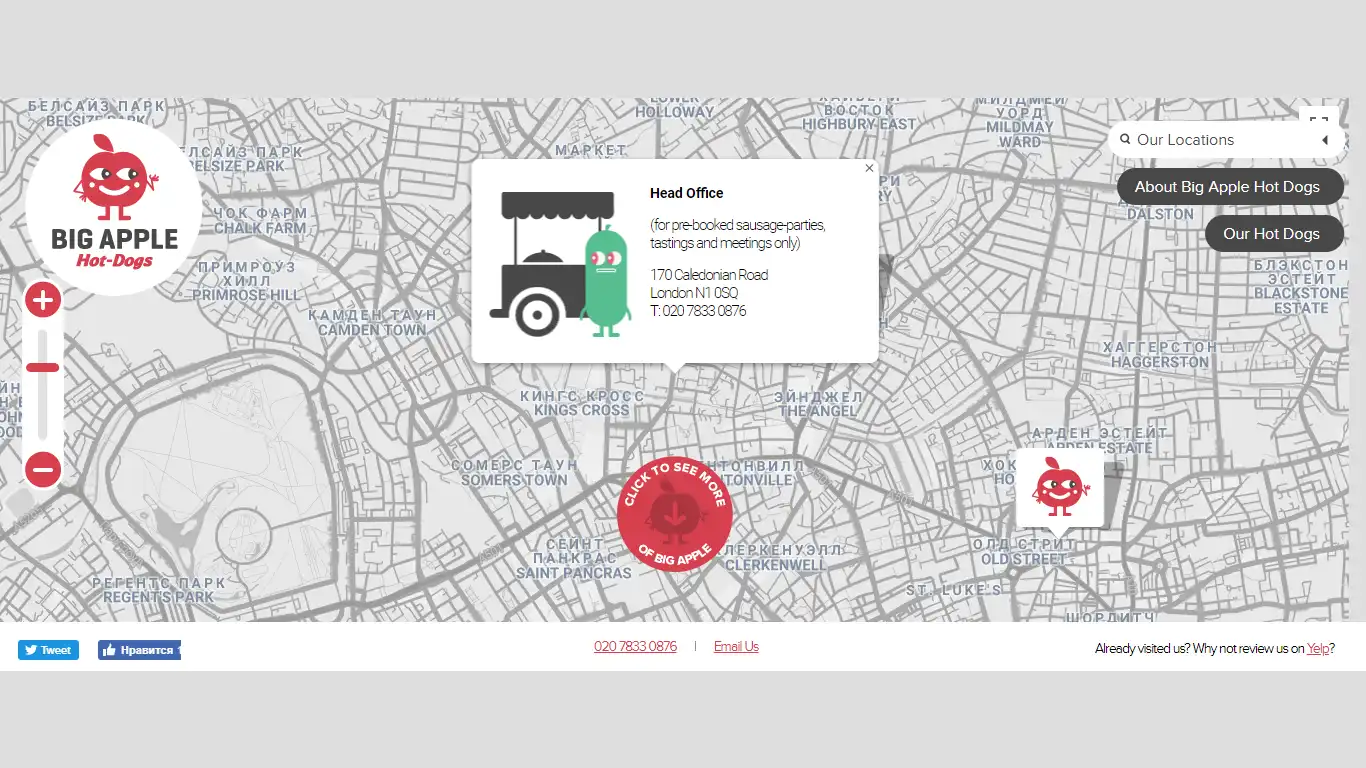
There are many more blocks that you can add to your site. For example, a newsletter subscription block, but before adding this item, make sure that you have content that will be interesting to your users. The blocks that will keep the attention of your users and motivate them to purchase goods must be well thought out and not defiant. Do not scare potential customers with your desire to sell. To motivate them to become your customers, ask the designer to help. It will help you create visual messages that convert a design into sales.
Step 3. Add information to the product category page
Many business owners call the process of forming the product category page to be the most difficult. But it is not. Let's consider the features of this page.
First of all, decide how many types of goods you want to sell. For example, you open a nutri online store. The first category includes: bars for athletes with dried apricots, papaya and apple, and the second one includes muesli with banana, apricot, and raisins, the third one - yogurt with cereals, chia berries and sesame. You have three product categories. Now you need to decide how you want to sell them: by weight or in packages, in a certain volume, or will you set the price for a bottle, or it will it be in bulk or in retail. And who is the manufacturer of the goods?
All this information is necessary for the product categories formation. In our example, they will look like this: candy bars, muesli, yogurt. Here is an important aspect: one product may be included in a number of different collections. For example, muesli with apple can be included in the category of goods such as “muesli”, “bulk goods” and “goods of X company”. Consider this moment.

1. Study the needs of your customers
You must carefully study the characteristics that are most important to the consumer. What for? To show how your product solves customer problems and satisfies their needs.
2. Put the right emphasis in the online store:
Step 4. Goods description
After determining the product category, you need to select content for the product description.
The fields that product description should include are the following:
Here is an example of the correct design of the product description:
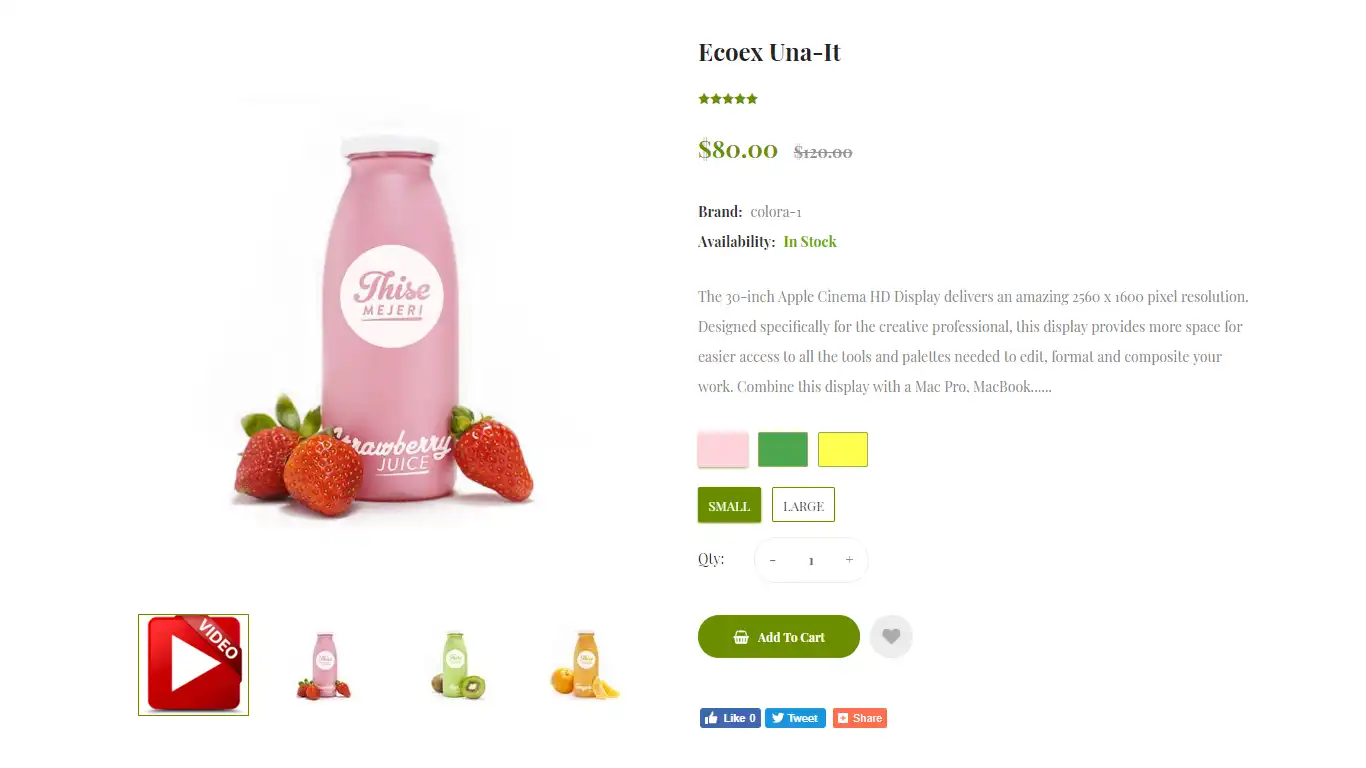
Principles of profitable product placement
Generate the user’s emotions
Your task is to show the product so that the buyer wants to use it. To achieve this, you must think like a buyer.
Provide your customer with the benefits that he receives from the purchase of goods
The consumer wants to satisfy his need when purchasing. Let him know that he is buying not just a product, but a benefit. Determine the benefits that it provides: high social status, saving time, comfort, increase in income and so on. Then create a profitable offer that will interest your client and motivate him to buy your product.
Show the product in action
Post only high-quality images. It is better to make them by yourself, but in case of any difficulties, you can find them on commercial and free photo stocks. We advise our customers to place only original photos of the goods. It creates an impression that your product is not a mass commodity. In addition, it is easier to show your positioning and product benefits that will distinguish you from your competitors.
Visualize the product from all sides
The advantage of online sales is that the purchase can be made quickly. But there is a drawback - there is no opportunity to carefully view the product. Give your visitors this opportunity. Post photos on which they can view the goods from different angles.
Use deficit triggers
To encourage the buyer to make a purchase, it is useful to show a limited amount of goods. The reasons for using indicators when creating Shopify online stores are the following:
Add a block with social networks
The customers like to show off their purchases with their subscribers and share their experiences. Give them this opportunity. They amuse their pride, and you increase your customer base.
Place the blocks calling for action
Making a creative landing page design is halfway to success. Remind your customer what action he should perform on your page. But do not go overboard. Many businessmen do not understand the difference between customer motivation to buy and the coercion. A negative impression is made when the page has the same calls to action: buy, book, etc. Also, users do not welcome intrusive pop-ups or page overload with CTA blocks. As our experience shows, such errors lead to a decrease in the number of conversions. There is a fine line that should not be crossed.
On the product page, you can also place-related products, for example, you offer to buy flakes to one’s yogurt. As our personal experience shows, this method increases both sales and the number of repeat purchases.

Promotions and products by subscription
One of the most powerful tools that the businessmen use to boost their sales is promotions, coupons, gift certificates. Here, just give free rein to your imagination or use the standard messages such as: -10% for the purchase of the first product or for subscribing to the news, of course, 1 + 1 = 3, etc. Consider the amount for a gift certificate or a gift set that a customer can order for his special event. And what if you deliver the products right to his place or even directly to the hero of the occasion? It sounds good.
Another good way to ensure stable sales is to offer your customer to buy goods by subscription. For example, to offer him to receive 700 gr. of coffee on the 25th of each month. That is really convenient to both you and the buyer.
Step 5: Product Delivery Page and Shopping Cart
The information on these two pages should be concise and clear.
The user's checkout page should display information about how many products he ordered and how much they cost. We also recommend making the minimum number of exit points in this block. The entire focus of the buyer should be directed to the process of registration of the purchase.

On the delivery page, the fields with shipment cities must be displayed. We advise our customers to install shipping cost calculators on the site.

The entire shipping chain must be very reliable and fast. Identify the shipping services for the goods you trust to avoid embarrassing situations. If you have a specific product, or you can not immediately specify the time of the shipment of the goods for some reason, specify it so that buyers have information in advance.
Step 6. Think over the technical part.
How should your online store work? Make a list of the goals that an online store should fulfill and match them with the possibilities that you can accomplish in the Shopify store interface. For example, in terms of marketing, you want to encourage your user to buy and show that you are a reliable seller. In this case, you should install the PopUp App. When a user enters your site, he will see feedback from your customers with a product demonstration in real-time.
We recommend the owners of online stores that sell food products to use the Nutrition Fact application. This application is designed to add labels to products describing the composition of your product. If you are selling food or just planning to sell, you should add this information. Remember, that the buyer may have contraindications to the use of a particular product or he may have allergies. While you are sorting out in your head what elements may cause allergies, see how this application works:


What applications to use for pricing and shipment?
We recommend using the Quantity Breaks app for multi-level pricing, and for delivering goods you should use the Local Delivery app. The Quantity Breaks application helps you create different price levels for products depending on the number of products that a customer buys. For example:
Buy 5 or more X products, get 10% discount
Buy 10 or more X products, get 15% discount
Buy 20 or more X products, get 20% discount, and so on.
You can change these rules in the way you want.


For businesses looking for more customized pricing strategies or unique functionalities, investing in Shopify app development services can help integrate tailored solutions to meet specific needs.
Many of our customers use the Local Delivery application to organize the goods shipment. With this application, you can add a request form for the shipment date and time to the shopping cart page. The customers can request the date and time of shipment of the goods by themselves.
What to do if you sell perishable food?
Contact the companies that deal with the delivery of such goods. Our clients use the services of Periship company, which cooperates with the FedEx organization. Thanks to the cooperation of these two companies, you can be sure that your goods will be delivered to the customer rather quickly, and you can personally control this process.
This is only part of the basic issues that you need to solve in the process of the technical part formation. To create a powerful structure for your online store that will work without errors and loss of your funds, we recommend that you should contact the technical director for help.
Top 3 Shopify Topics for Food Store
We have selected a list of Shopify themes that perfectly suit your online food store:
These are good solutions that will help you in presenting your business. However, we do not recommend completely copying the theme and launching a store without the help of experts. Imagine how many users watch these topics. And what will happen if you use a template without your own branding? You will lose both your UTP and positioning. The customers see and feel that immediately.
And the last thing: the more you think about the client, the more attention he will pay you. Remember - the key idea is not to force your client to buy, but to interest him, to motivate to know more about you, to monitor your activity from anywhere in the world. That you can successfully convert to sales. Do you have any questions left on how to run an online store? Please, do not hesitate to contact us, we will be pleased to assist you.
Our Shopify Consultant will help you determine the ways of increasing professional growth
%20copy.webp)